
Key considerations when choosing a sheet music maker
This article can also be read on Medium.Writing sheet music? It pays to be smart when choosing a music sheet maker, because you’re going to spend a lot of time behind that keyboard. Here are six things to consider when picking your next sheet music making software.
Choose a sheet music maker that lets you write quickly. Writing slowly blocks your creativity and burns your time.
Experienced users know that most sheet music makers take a long time to write with because they are designed the same way. This less-than-modern approach requires you select a note length, click, and repeat. This is slow, especially when you change your mind on a measure and need to make edits.
There are some exceptions, however.
Firstly, there’s nothing wrong with writing music with a pencil and an eraser. Really: this has worked for hundreds of years. If you’re trying to be creative, you’ll find this is much faster than most music maker software. The downside is you can’t hear the result.
Secondly, there’s the music-sheet maker Musink, which has a modern approach to making sheet music. Musink helps you write so much that it’s one click per note.
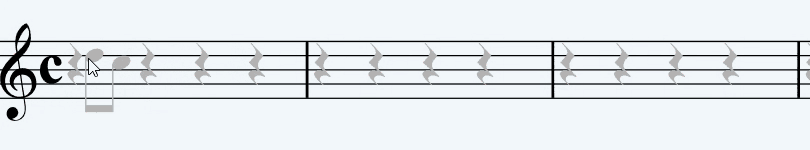
Writing an editing can be substantially faster in Musink than other music sheet makers — and even a pencil and paper — because the software does the hard work for you.
When you compose, you need to hear your score. When you hear your score, you need it to sound realistic.

MIDI is a technology that connects electronic instruments and software to one another. It’s the technology that keyboards use, and a fundamental technology for music software.
Choose software that outputs its sounds as MIDI, and avoid software that comes with its own sounds. MIDI gives you enormous control over playback, even letting you plug the software into real instruments, rather than locking you into fixed set of sounds. Choosing MIDI gives you the option of selecting the highest quality sounds you can find on the internet, and will still work with default to sound if you can’t be bothered setting things up.
Online sheet music makers seem like a great idea, but they come with a big catch: lock-in.
When you use an online music maker, what happens the day you want to stop paying? What happens if the site shuts down? Will you lose access to your files? Even if you can download them, will you be able to open them?
If you want to share your scores, also think about what that means for your students or colleagues — will they also need to pay for software?
Protect yourself, instead:
Most, but not all, music-sheet makers display your music how it will be printed as you write. This seems great in principle, but it ends up eating into your time.

Think: Are you here to write music or play graphic designer? If you’re easily distracted, or a perfectionist, avoid sheet music makers that display your music as it will print. This is because as you edit, you’ll spend time adjusting page margins, fonts, and so on, rather than focus on making music. This blocks your creativity!
Some sheet music makers do not distract you in this way. Options include:
The important thing is that you stay focussed on making sheet music, which is what you came here to do.
If you like writing musical scores, it’s best to pick an editor designed specifically for sheet music.
Digital Audio Workstations (DAWs) like Cubase and Pro tools are great ways to experiment with a live instrument or make a professional recording. They are not the best for creating beautiful sheet music, however. This is because they primarily target audio production and can have a very steep learning curve.
When writing for the drums, most sheet music software makes life very difficult. This is because percussion has different notation rules to other forms of music, and often has a very large number of notes. Piano, too, can produce a remarkably large number of notes for each measure, which can get very slow with traditional music-sheet makers.
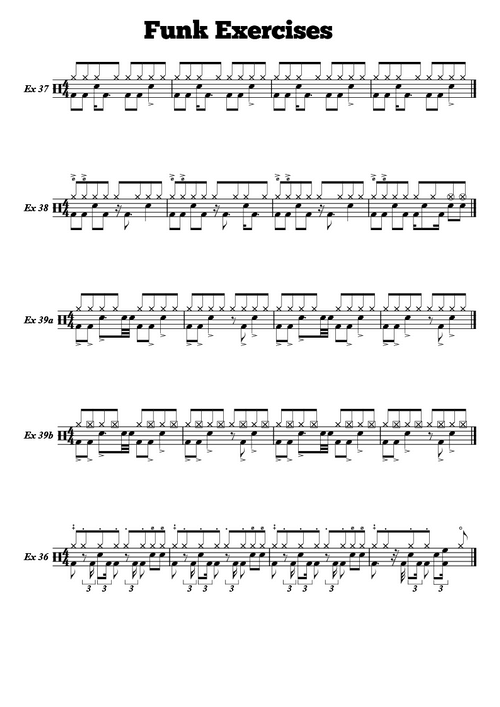
Choose sheet music software that lets you enter notes quickly, and understands the rules for percussion. Few music-sheet makers account for this. Two notable exceptions are:
I hope that’s enough to get you thinking! In summary, when looking for the best music-sheet maker: