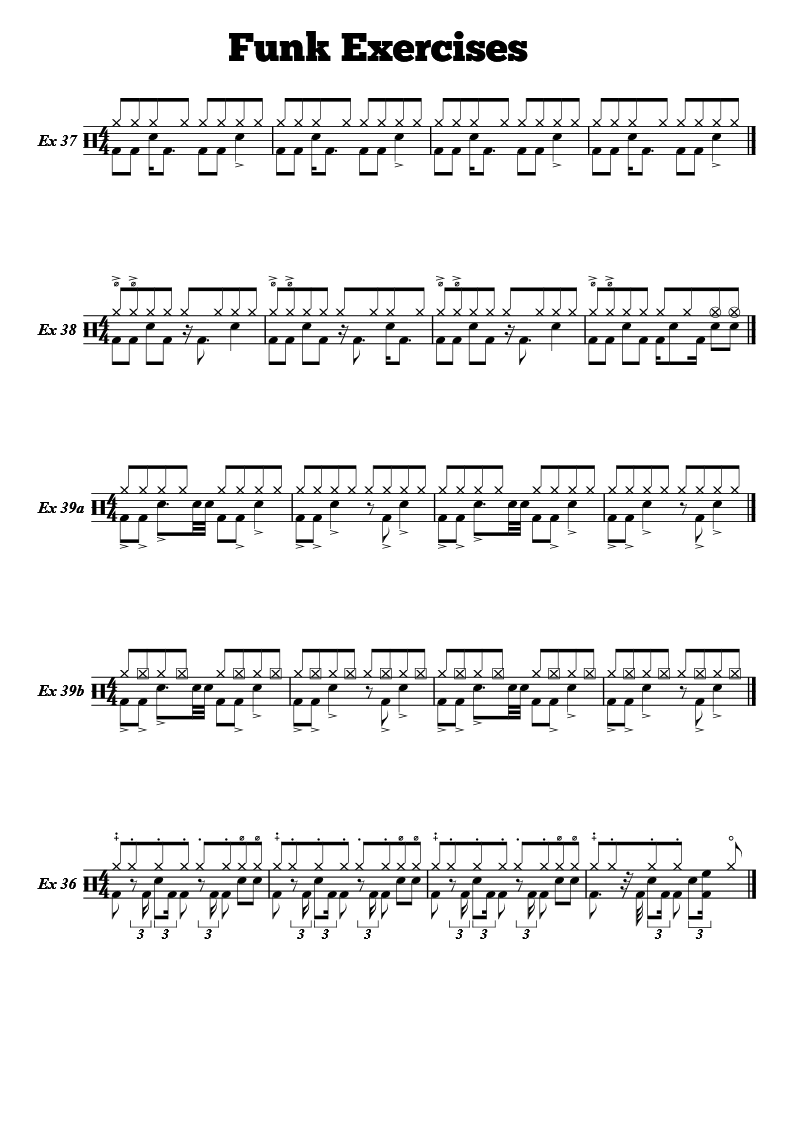Write Sheet Music for Drums, Fast.
Finally, music-composition software designed with drummers in mind.
Score out exercise books, drum charts, and MIDI files with revolutionary software that takes care of the hard work for you.
Musink Lite is a free download. Musink Pro boasts super-charged features for professional results.

Drum Music Easily, Quickly.
Say goodbye to grids and old-fashioned tools that make you rewrite half a bar just to change a single note.
Drum Notation Software Made Simple
Looking for something easy to use? Musink notation editor has a simple point-and-click interface. Clicking on the score directly takes care of 95% of the job. When you want more complex music notation, Musink makes it easy to find what you need and walks you through the process of adding it to your score.
Extensive Tutorials and Help Documentation
Ten minutes of instruction can make a world of difference; 30 minutes will make you an expert. When you install Musink, you'll be linked to our online help documentation that contains walk-through tutorials, and explanations on everything you can click in the program. It even has example drum-score projects you can download and edit.
Renowned Personalised Support
Need guidance to get started or do something new? Musink Pro subscriptions give you direct access to the person who invented the notation software. He's a drummer too! Musink Pro customer service is renowned for quick responses and personalised help when you need it. Sceptical? Check out our reviews on TrustPilot for yourself.

Leverage playback tools you love

Playback through your drum brain or VST host
How your music sounds is important. Regain control: Musink will play back your score through any compatible MIDI device.
Want to use a VST Host? No problem. Your Roland drum module? Of course.
New to all of this? Don't worry, Musink will play just fine on your system without you needing to set up a thing.
Import and Export MIDI
What's the fastest way to notate Led Zeppelin? Import it.
Musink Pro converts MIDI files into sheet music, giving you a leg up.

Enter notes using your electric kit
Musink Pro listens to any connected MIDI device - such as a keyboard - for note entry.
Notes can be entered one at a time or with real-time recording in a single voice (such as hats + cymbals or snare + bass drum).

The #1
music maker
for drums
This isn't another tool solely for orchestral scores that has you throwing your sticks at the screen. Musink was designed from the ground up with you in mind.
Musink Pro is not like anything you've used before and critical for drum exercise books. Join thousands of drummers who have made their lives easier by switching to Musink.
Rapid Note Entry
Use Musink's unique system to stop wasting time writing note durations that mean nothing to your snare drum.
Drum layout rules
Percussion has its own notation conventions. Musink gets that.
Symbols Galore
Whether you're after HOH, sticking, buzz rolls, flams, or ghost notes, Musink has you covered with a single click.
Easy Voices
Write voices across several staves, and have them merge during publishing to PDF.
Great Drum Charts, Like Magic
Score out sticking exercises, song transcriptions, and entire exercise books with a tool designed for the job. Musink automatically arranges your music on the page and generally make sure everything looks great.
In seconds, Musink can convert the entire look and format of your composition, including into formal print-ready PDFs and fun web-ready images for your website.
Click the images below to see example PDFs automatically created by Musink

Musink Pro is just... better
Your time is valuable
Musink Pro is full of enhancements that save you hours of time and let you focus on writing
Automagic Setup
Just type the name of your instruments. Musink Pro will set up your project with the correct clefs and MIDI settings so you can get started straight away.
Legendary Support
Need advice? Unsure on how to do something? Musink Pro users have dedicated email support. Responses are typically within one business day.
Best for exercise books
Rename and reorder your sections, exercises, movements, and so on at the drop of a hat. This keeps managing larger projects simple.
MIDI in, MIDI out
Musink Pro accepts MIDI input and has better playback abilities
Listen as you write
You don't play without listening, so don't compose in silence. Musink Pro plays back notes as you add and drag them on the score, giving you instant feedback.
Import MIDI
Don't manually notate a score if you can just import it. Musink converts MIDI files into notation you can edit and print.
Loop your playback
Play portions of your score on loop, for as long as you wish, even if there are no repeat marks. This can be great for practising, learning, or when you're just a little stuck while composing.
Plug in your electric kit
Enter notes either one-at-a time or by recording directly into Musink from any standard MIDI device. (Note that at present Musink Pro only records live input into one stave and voice at a time).
Customisable metronome
Play back your music with a click track at a variety of intervals and volume settings.
Mute voices in a click
Need to focus on a particular instrument? Independently mute each voice with one click, or manually set volume and velocity of each stave by typing simple instructions.
Tune up, tune down
Do you expect your trumpet to sound a Bb when you wrote a C? Want to quickly drop everything two octaves? Musink Pro lets you retune each instrument up or down without affecting how notation appears when printed.
Hack MIDI
Directly input raw MIDI instructions into scores for ultimate control over playback, without affecting how your score appears as a PDF.
Middle-C Adjustment
This one's a bit technical. Musink lets you easily move Middle-C to ensure playback is compatible with all your MIDI devices.
Deeply Customisable PDF Creation
Musink Pro has a super-charged publish-to-PDF system that automatically lays your page of drum music.
If you're looking to publish for real, Pro is the tool for you.
Template Editor
Musink's page templates define how your work will look as a PDF. These place titles, set fonts, and space your music. Re-use them across projects to keep the look of your compositions consistent - and changeable in seconds.
Use Musink Pro's template editor to customise templates or build your own. Create a look that matches your project's unique style and feel.
Musink Lite ships with a limited number of templates and does not offer customisation.
Customise on the fly
Use your page templates more flexibly by changing layout logic or leaving blank pages for your students to leave handwritten notes.
Preprocess
Musink Pro can clean up your score during PDF creation, creating scores that are tidier or easier to read for groups and conductors.
Export Templates
Share your page templates with others - or your other computer - to get consistent PDF styling across your projects

Plans & Pricing
🎉for the first 3 months of your monthly subscription.🎉 Some T&Cs apply
Musink Lite
Musink Pro Subscription
Musink Pro Eternal License